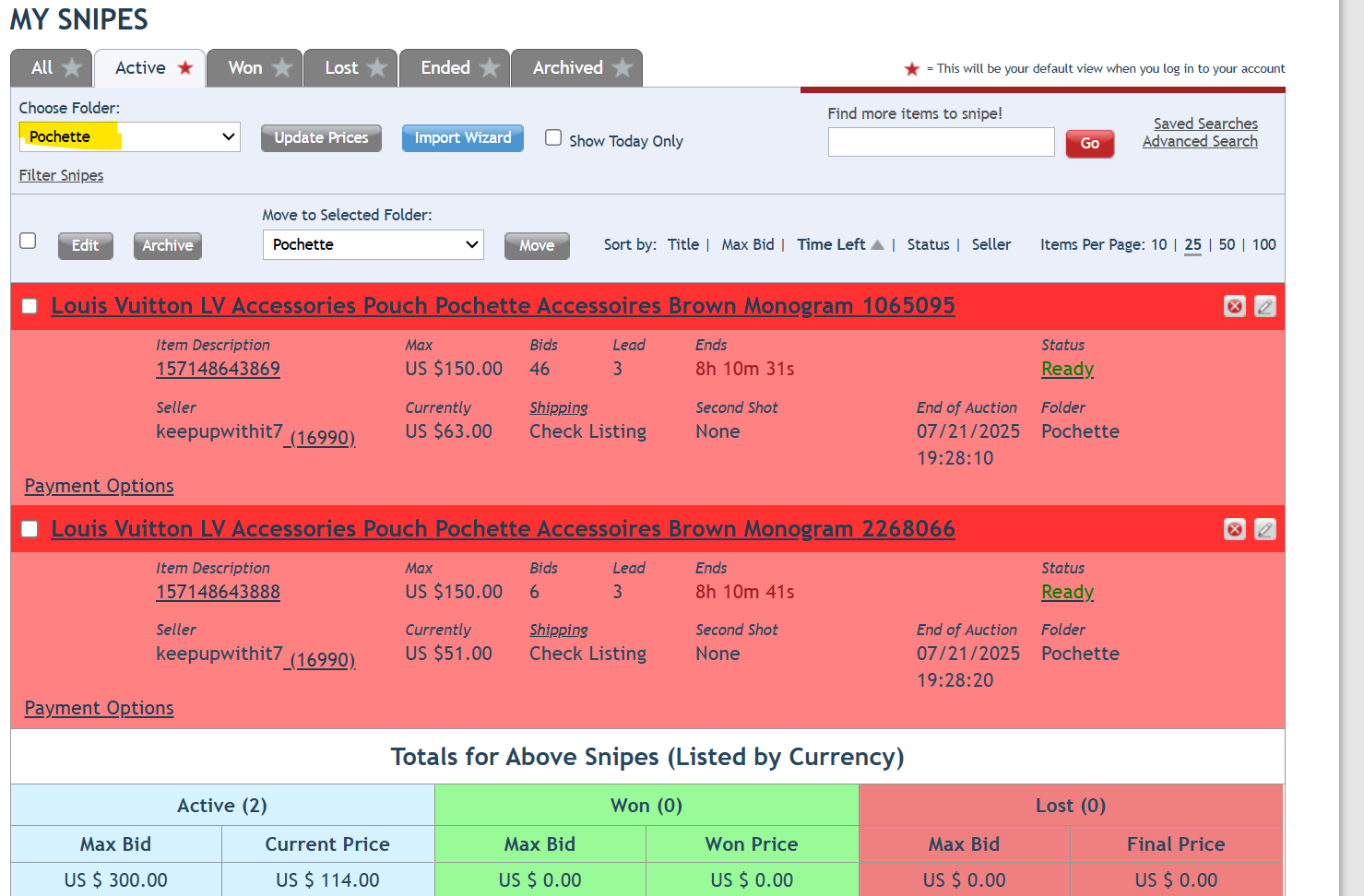Pochette Party! And Auction Sniper Bid Groups…
This week I thought I would highlight a seller that makes it super easy (and cheap) to buy a Louis Vuitton Pochette Accessoires.
Before we hop in I have to remind you that this post contains eBay affiliate links and if you have any concerns on authenticity, please get the items authenticated. I have a list of recommended authentication services here.
This eBay Seller has a fun habit of mass listing LV Pochette Acessoires. This week, they listed over 75 and all of the listings largely end on the same day. This means that, with a little bit of effort and luck, you can get a Pochette for a good steal.
I would suggest to pick two or three you’d be interested in buying that end minutes apart so if you lose the first or second one, you can bid on others. An easy way to automate this process is by using AuctionSniper, which places auto bids for you seconds before the auctions end. Auction Sniper actually has a feature that allows you to make conditional bids, meaning you can tell it you want to win one of three Pochette auctions and it’ll bid for you and stop at your max or if you win an auctions. Here’s the steps to do that:
Step 1: Add all the pochettes you are interested in to your watch list eBay by clicking the heart, which will “Add to Watchlist.” Once you have your three (or more) Pochettes, login to Auction Sniper.
Step 2: Click on “My Snipes” and then “Manage Folders.”
Step 3: Create a Folder and select the “This folder is a Bid Group” option as well as “1” right below that so you only win 1 of the listings in your bid group.
Step 4: Go to “My Watches” section of Auction Sniper and add bidding (or sniping) information for each of the Pochettes from your eBay watch list (which should be automatically imported into Auction Sniper).
Before you click “Add this Snipe” please make sure you have selected the name of the Folder where your bid group is (in this example, “Pochette”—highlighted below.
Step 5: Sit back and relax as Auction Sniper will bid for you and stop once you’ve either won one of the listings in the bid group or if the bids go too high above your max. You can monitor the bid group through your “My Snipes” section of Auction Sniper. Note you will need to filter the folders to show your bid group (in this case “Pochette”). This shows two listings ending 10 seconds apart with max bids of $150. If the first listing is won at $150 or under, then Auction Sniper will not bid on the second listing because we’ve told it we only want to win one listing of the bid group.
I hope this helps! Let me know if you have any questions about bid groups or anything eBay related. Auction Sniper also has a FAQ about bid groups if you have further questions or want alternate ways to add items to bid groups.
Happy hunting and see you next week!